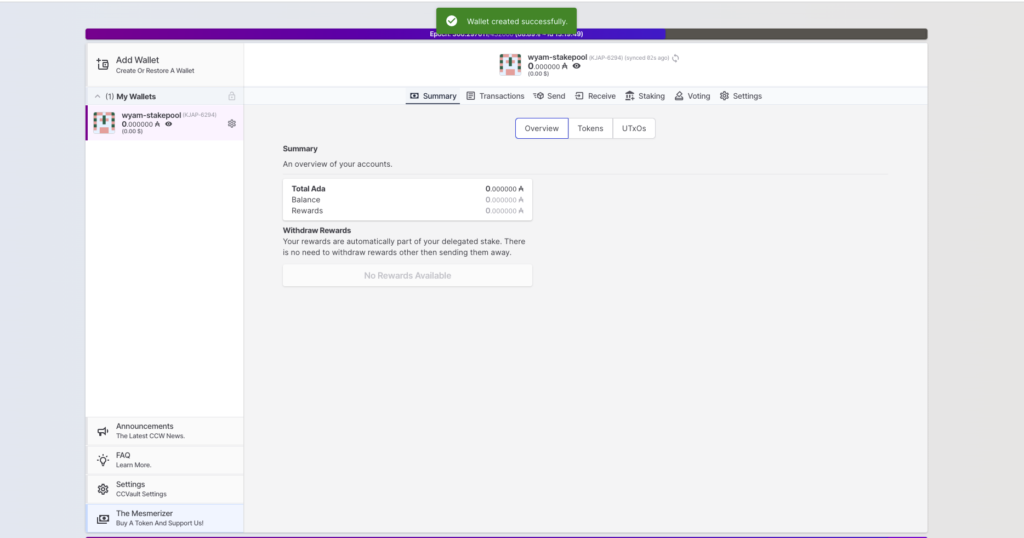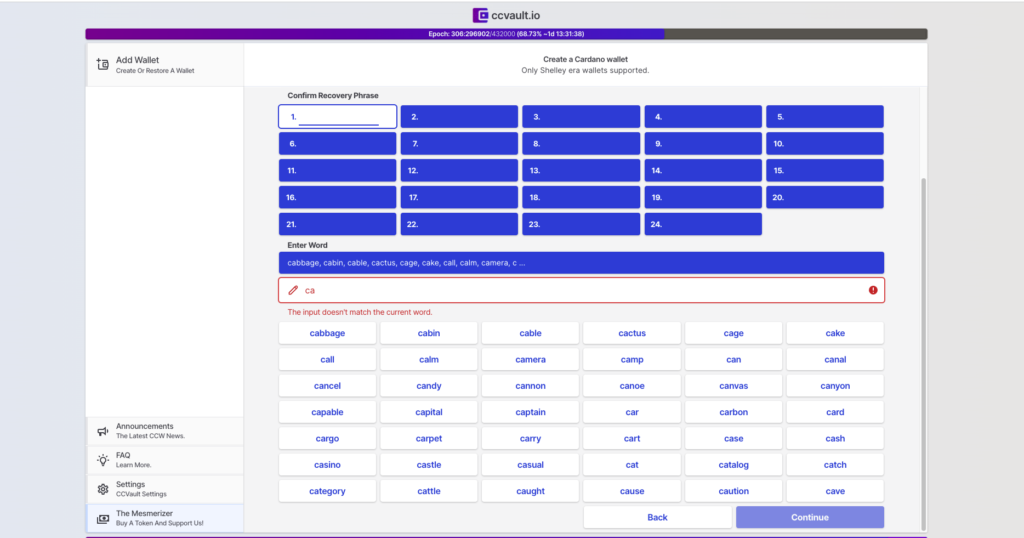👛How to create a new wallet in Eternl
1. How to create a new wallet in Eternl
We will install Eternl from the following URL.
It was rebranded from CCVault to Eternl on March 22, 2022. The image is the image from the previous CCVault, but the basic operation is the same.
https://linktr.ee/eternlwallet
- Click "Add a wallet" in the red frame.
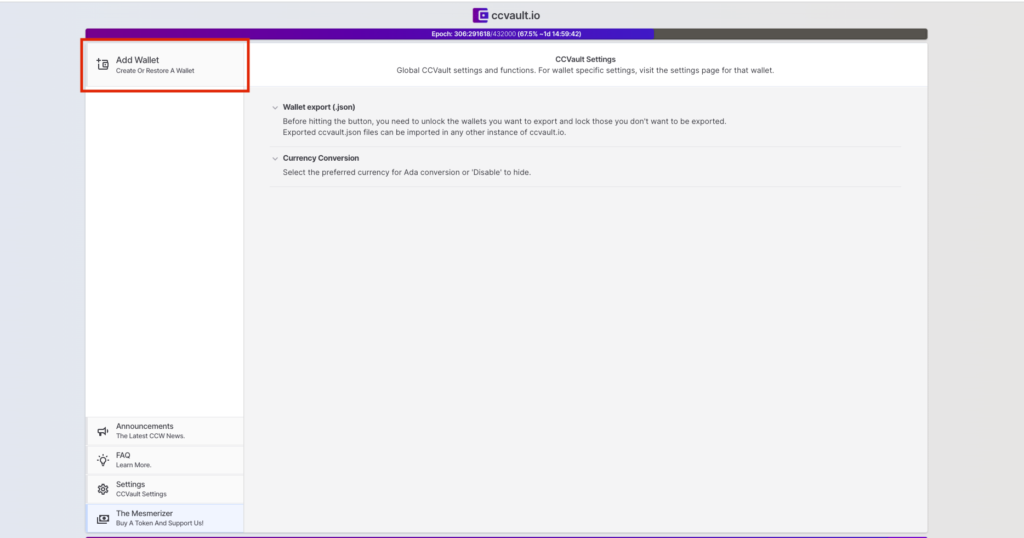
- Click "Create wallet".
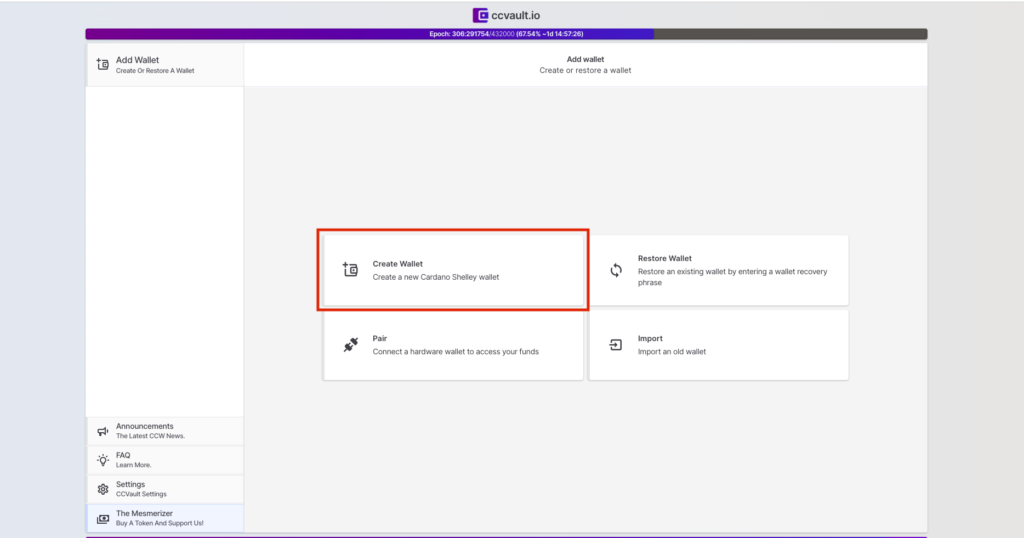
- Input "wallet name", "password", "reconfirm password" from the top, and click "Save".
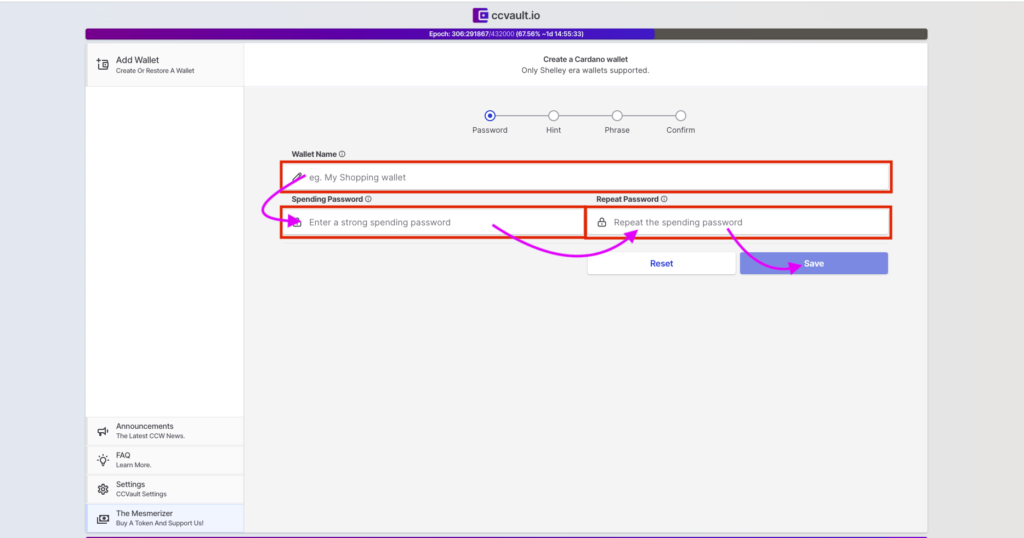
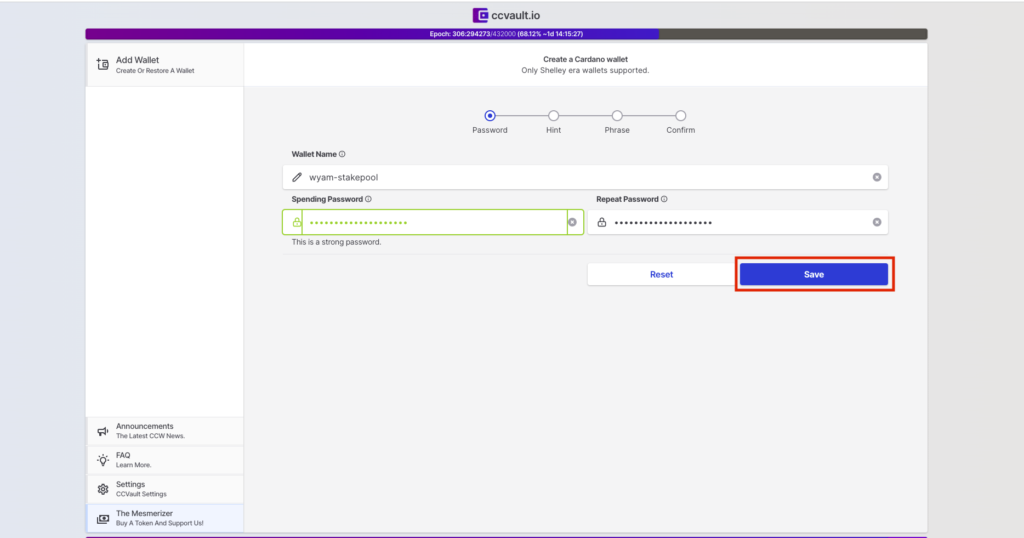
- Read the following carefully, put ✅ in the checkbox at the bottom of Important!, and proceed to the next step.
"Recovery Phrase" On the next screen, you will be presented with a list of 24 words, write them down on a piece of paper and keep them safe. This list of words is the wallet recovery phrase for the wallet you create. This word can be entered in any wallet to backup or restore wallet funds and private keys.
⚠️ The easiest way to keep your wallet recovery phrase safe is to not store it digitally or online. When using online services such as password management apps with encrypted databases, it is your responsibility to ensure that their usage is correct. Using your recovery phrase is the only way to recover your wallet if your computer is lost, broken, stolen, or disabled.
Anyone who knows my recovery phrase can spend the ADA in my wallet, making sure no one can see my screen.
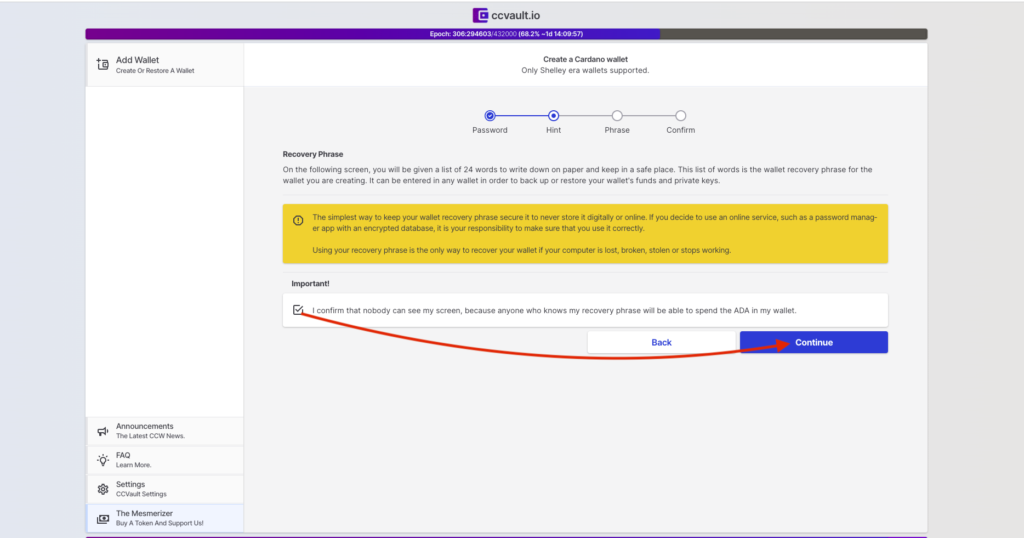
- Carefully read the notes, write down the recovery phrase, put ✅ in the check box, and proceed to the next step.
Write down the "Recovery Phrase" on a piece of paper. (The order is from left to right. Z)
Write down the 24 words of your wallet recovery phrase in the exact order shown here on a piece of paper (don't use shortcuts, these words are very important).
Write It Down! Yes, I wrote it down!
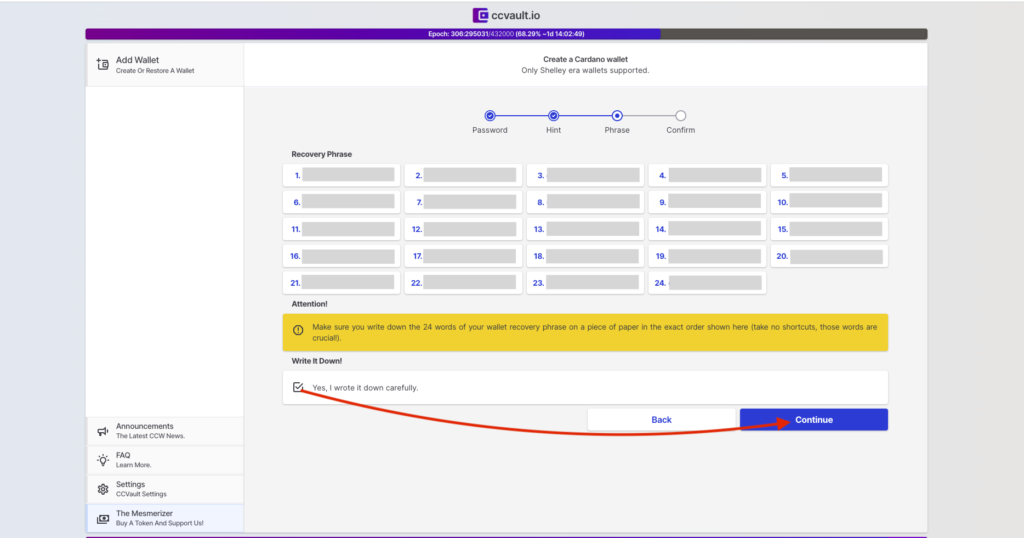
- Click inside the red frame and enter the recovery phrases you wrote down earlier in order.
Enter your wallet recovery phrase word by word. Make sure you enter the words in the correct order. Also, make sure no one is looking at your screen.
Enter Word As you type characters, suggestions appear.
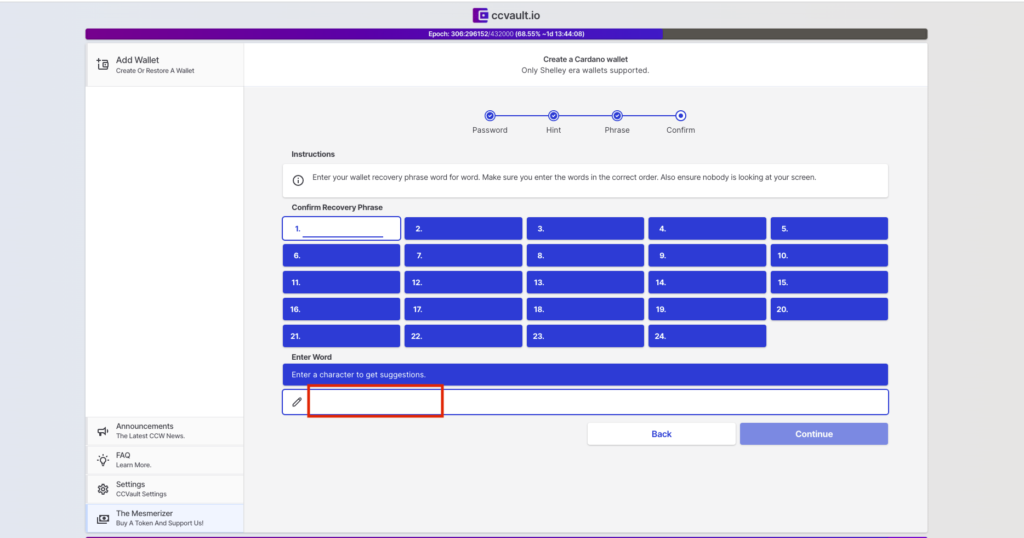
If the word is wrong, an error message will be displayed.
The input doesn’t match the current word.
- If you have entered all the words (24 words) correctly, Success will be displayed. Read the important matters carefully, put ✅ in the check box, and proceed.
The easiest way to keep your wallet recovery phrase safe is to not store it digitally or online. If you use an online service such as a password manager that has an encrypted database, it is your responsibility to ensure that its usage is correct.
I understand that the only way to restore my Wallet if my computer is lost, broken, stolen, or no longer works is to use the Wallet Recovery Phrase.
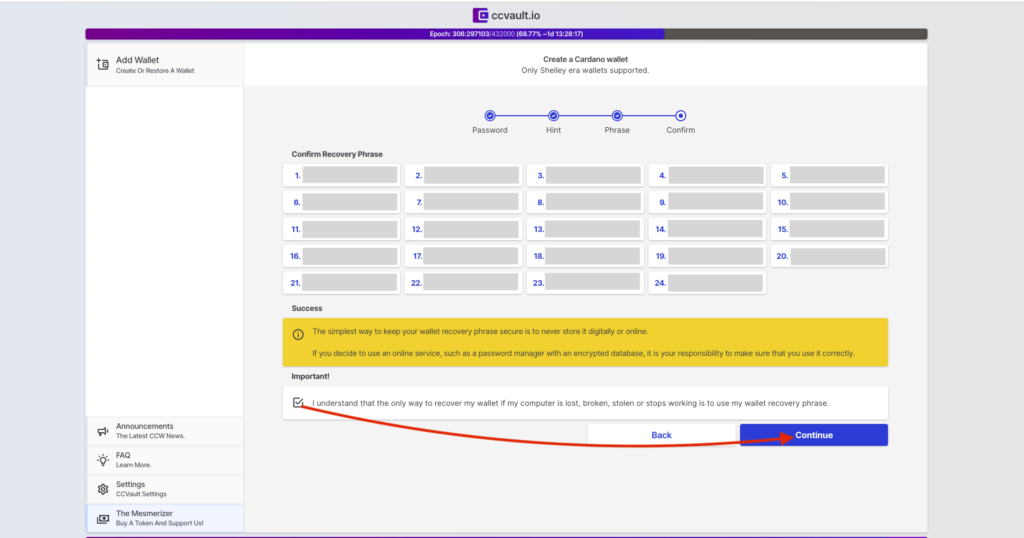
- Congratulations!!! 🎉 You have created a new wallet on Eternl!